Changelog
 Joaquim Verges
Joaquim VergesWe've improved our wallet service for in-app and ecosystem wallets with new quality of life features. Below are the highlights and detailed changes.
- Account deletion flag – allow end‑users to erase their wallet account entirely when unlinking the final auth profile.
- Improved partner attribution – new user records created via an ecosystem partner are now tagged, and filtering is supported via the API.
- Phone‑login sandboxing – deterministic phone/OTP pair for local development and App Store / Play Store review flows.
Apple and other platforms mandates an way to delete user accounts.
You can now fulfill this requirement by setting allowAccountDeletion: true when unlinking the final profile tied to a wallet.
- Automatic tagging – Any new wallet created through an ecosystem partner is now associated with that partner ID. (Existing users remain unchanged.)
- Filtering – Query only the users for a given partner by providing both headers:
GET /v1/users now returns only the wallets originated by that partner when both headers are present.
For staging or App Store submission, you may use the dedicated test credentials:
| Field | Value |
|---|---|
| Phone | +11111111111 |
| OTP | 0000 |
These bypass SMS delivery so you can validate the flow end‑to‑end without external dependencies.
As always we appreciate your feedback – drop us a line or open an issue on GitHub.
© 2025 Thirdweb
 Joaquim Verges
Joaquim Vergesv5.102.0 of the thirdweb TypeScript SDK rolls out server-side wallet orchestration and better transaction management—adding APIs to create & list server wallets, search transactions with flexible filters, batch multiple calls in one shot, and clearer error reporting.
Create a new server wallet with a custom label.
List every server wallet that already exists.
Search transactions by ID, chain ID, sender, and more (supports nested AND/OR filters).
Queue multiple transactions in a single batch and wait for completion.
Server-wallet transactions now surface clearer, more actionable error messages.
 Amine Afia
Amine AfiaWe’ve just shipped a powerful new feature to the Insight dashboard: Webhooks.
This release makes it easier than ever for developers to listen to blockchain events and transactions in real time — and trigger actions when they matter most.
Whether you’re building dashboards, automation workflows, or real-time alerts, Webhooks give you the tools to keep your system tightly synced with on-chain activity.
Webhooks let you subscribe to blockchain activity and receive notifications when specific events or transactions occur — directly to your own application.
They’re ideal for:
- Tracking contract events (e.g. transfers, mints, executions)
- Monitoring transactions
- Building alerting and analytics pipelines
- Powering downstream workflows from blockchain data
Events are delivered in batches, with at-least-once delivery and unique event IDs for easy deduplication. We recommend using a queue system if your processing is heavy.
The new Webhooks UI brings a fully integrated way to manage everything — no manual setup or API-only workflows.
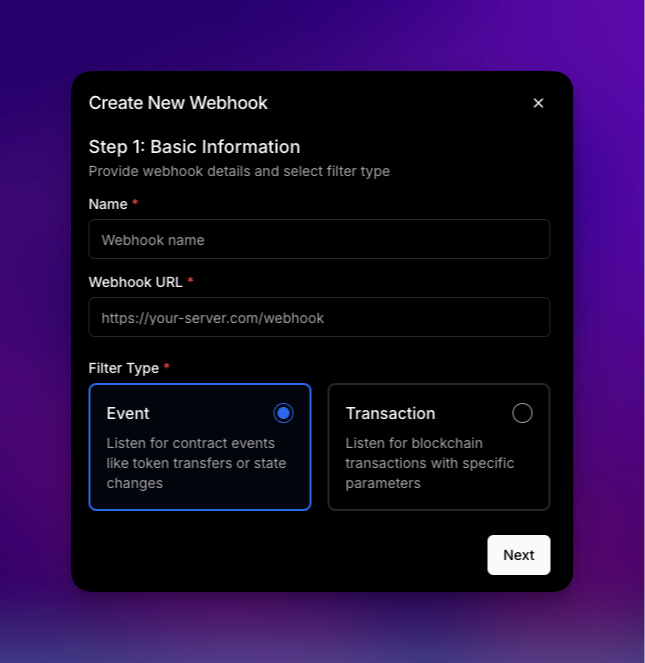
- Create Webhooks
- Filter by Contract, Event Signature, or Function Selector
- Automatic ABI fetching to enable decoded data at delivery
- Test Mode to verify endpoints before going live
- List & Delete existing webhooks with full error and loading states
 Arsenii
ArseniiWe just turbo-charged the aggregate parameter across the whole Playground:
| Before | After |
|---|---|
| Plain, lonely text area that expected you to hand-type SQLish expressions. | A slick pop-over multi-select with popular presets and a free-form box for anything custom. |
- Aggregate Parameter Input v2
- Brand-new component for aggregate parameters input.
- Pop-over UI with search, check-boxes, and live badges so you can combine multiple presets in one click.
- Works anywhere
aggregateis supported – Blocks, Transactions, Events, Wallet Transactions.
- Preset library out of the box
- ✨ Transaction Count, Total Value, Avg Value, Total Fees … plus contextual sets for each endpoint.
- Custom SQL-like snippets still welcome—type them right alongside the presets.
- Smarter parameter section
- Descriptions & examples now auto-swap based on the parameter name for clearer guidance.
- Place-holders use the parameter’s real description if one exists.
Full walkthroughs, FAQs, and copy-paste code samples added to the relevant docs sections, such as Get Started, Use Cases, Blueprints, etc.
- Replaced the plain old input field with a polished multifunctional pop-over.
- State sync so manual edits and preset picks never collide.
- Cleaner tooltip positioning and internal refactor of
ParameterSection.
Enjoy faster insights without memorising SQL! Let us know what you build.
 Toomas Oosalu
Toomas OosaluNFT owner queries have been improved with added balance data and a new ERC20 token owners endpoint has been added to Insight API.
v1/tokens/owners has been added to return a list of token owners with their balances.
Try it out on our playground.
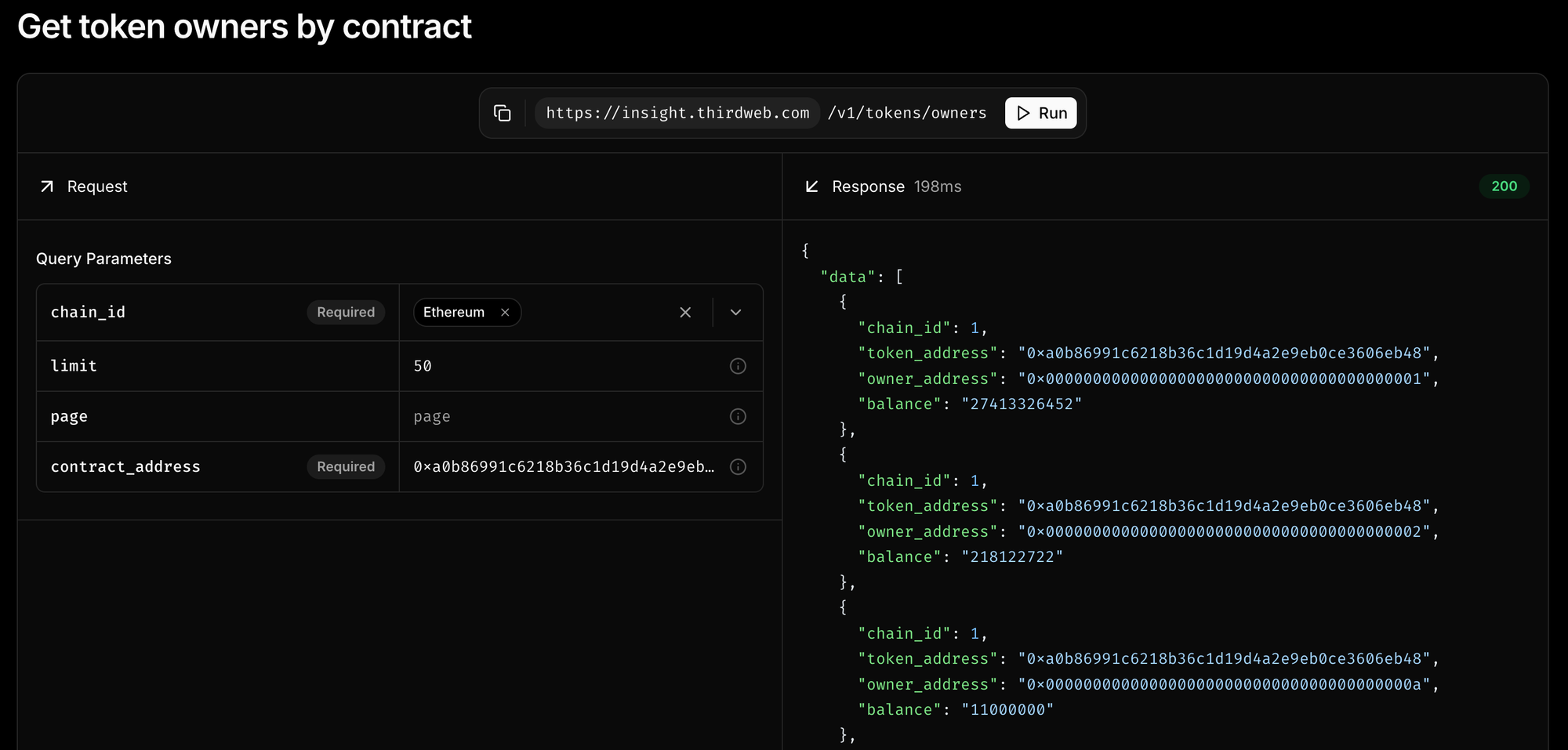
The two endpoints to query NFT owners (v1/nfts/owners/:contract_address and /v1/nfts/owners/:contract_address/:token_id ) now have the ability to return the balance of each owner in addition to owner addresses.
To enable it, use the query param include_balances=true when calling the endpoints. This will change the response format, so make sure it will not break your app!
The new response format will be an array of owner objects, for example:
📖 Learn more about Insight - it’s open source and ready to power your applications!
This release introduces new integrations to expand both thirdweb AI and thirdweb MCP capabilities with Google's Agent Development Kit (ADK), and adds support for thirdweb Engine Cloud, allowing for autonomous on-chain interactions.
- Added Google Agent Development Kit (ADK) adapter support
- Enables direct integration with thirdweb tools for use with ADK agents
- Supports all thirdweb AI tools and thirdweb MCP
- Introduced dedicated Engine Cloud service integration
- Supported in all AI integrations, and the thirdweb MCP server
- Allows for autonomous on-chain executions like creating engine cloud wallets, and transacting on-chain
To run engine cloud within thirdweb MCP you must provide a vault_access_token:
This gives you access to Engine Cloud tools like creating wallets, or sending transactions.
thirdweb-ai and thirdweb-mcp v0.1.24 are both live now on PyPi!
 Toomas Oosalu
Toomas OosaluInsight API adds a new token balances endpoint that also supports native token balances. It will replace the current ERC-20 balance endpoint which is being deprecated.
This endpoint is being deprecated in favor of v1/tokens to be better aligned with the NFT endpoints and make it easier to expand the capabilities of the new endpoint in the future.
v1/tokens has full parity with the ERC-20 balances endpoint but also adds support for native token balances and also returns the owner_address in the response.
Native balances are always returned at the beginning of the response. If they are not needed, they can be removed from the response by setting the include_native query param to false.
The native token address is 0xeeeeeeeeeeeeeeeeeeeeeeeeeeeeeeeeeeeeeeee
The new endpoint is available in our playground.
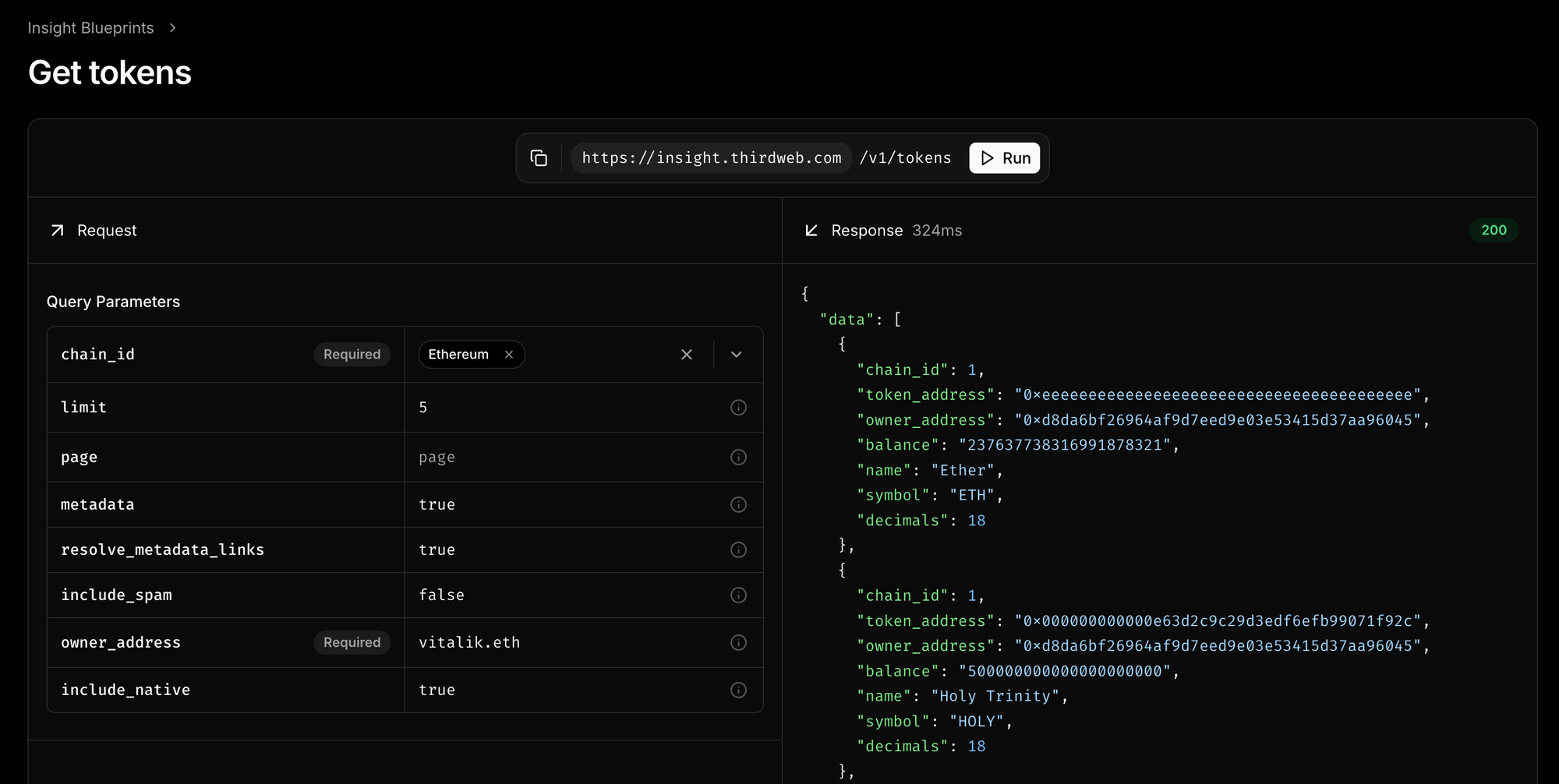
📖 Learn more about Insight - it’s open source and ready to power your applications!
 Arsenii
ArseniiWe’ve improved the Insight API to support unified access to all token transfers — both NFTs (ERC721/ERC1155) and fungible tokens (ERC20) — through a single, consistent endpoint 🚀
- You can now fetch NFT and ERC20 transfers in one call.
- Transfer responses include metadata for both NFTs and ERC20 tokens.
- Added support for a new "burn" transfer type when tokens are sent to the zero address.
- Introduced filtering by token type (
erc20,erc721,erc1155) via query parameters.
This change simplifies integration and improves performance when querying mixed token transfers — especially useful for clients who need a single endpoint to track all token activity.
 Joaquim Verges
Joaquim VergesThe thirdweb TypeScript SDK was just updated with significant updates to the universal bridge component and APIs.
When you do a transaction in a react environment (useSendTransaction or TransactionButton), and the user does not have enough funds in their wallet, we now by default always show them a flow to top up their wallet:
- Pay with another wallet
- Pay with another token
- Pay with fiat
- Deposit funds (for testnets and unsupported routes) with balance auto refresh
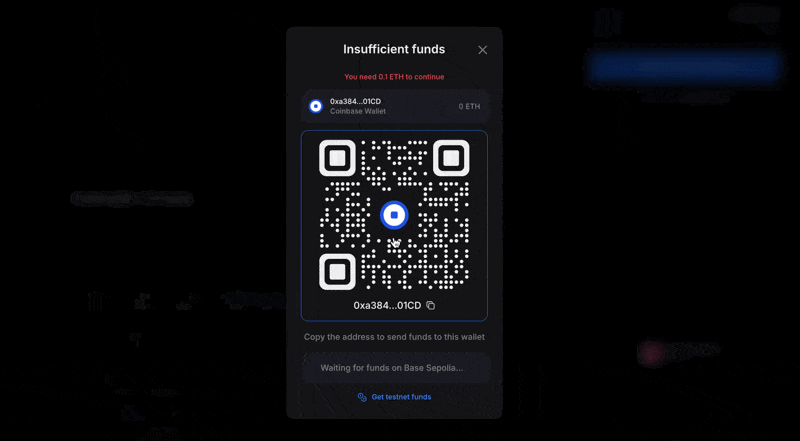
The PayEmbed component has been improved across the board to load routes, quotes and status faster than ever before. No code changes required.
Upgrade for smoother cross‑chain and on‑ramp experiences!
Nebula 0.0.16 brings significant improvements to contract interactions, introduces a new token burn capability, and enhances cross-chain support.
- New Token Burn Tool: Permanently remove tokens from circulation with smart fallbacks. Supports both ERC20 tokens and native currencies, with automatic detection of burn methods.
- Contract Type Detection: Automatically identify contract types (ERC20, ERC721, ERC1155, marketplace, proxy, multisig, etc.) to provide more context-aware interactions.
- Enhanced Contract Metadata: Contract analysis now includes token-specific data (decimals, total supply), NFT-specific features (tokenURI support), and better handling of EOA addresses.
- Improved Universal Bridge: Cross-chain transfers now work seamlessly across all supported chains with improved validation and confirmation.
- Tool Consolidation: Combined similar tools (wallet address/token balance, transaction lookups) for more streamlined interactions and consistent responses.
- Token-Specific Wallet Queries: Added support for querying specific token balances in a wallet, enabling more focused blockchain data retrieval.
- Human-Readable Values: All token amounts now use human-readable formats with proper decimal handling across all contract tools.
- New Block Tool: New unified tool replaces separate block retrieval methods with support for block numbers, hashes, and special tags ('latest', 'earliest', 'pending').
- Arbitrary Contract Output: Enhanced with additional metadata to support Nebula's response.
- Link Formatting: Better formatting of transaction hashes and wallet addresses in responses for improved readability.
- Fixed transaction data formatting in contract preparation tools
- Corrected decimals handling in token operations
- Improved URI formatting for NFT collections
- Enhanced wallet address handling in transaction tools
 Jake Loo
Jake LooNebula v0.0.15 focuses on enhancing contract metadata analysis and fixing core functionality issues. This release significantly improves contract metadata output, making it easier to understand smart contract functions and capabilities. It also fixes critical issues with address prediction and streaming responses.
- Enhanced Contract Metadata Tool: Completely revamped output format with better function categorization and improved contract type detection
- Support for Code Block Streaming: Better handling of code snippets with proper formatting
- Address and Transaction Links: Automatically creates clickable blockchain explorer links
- Deploy Address Prediction: Fixed CREATE2 address calculation for cross-chain deployments
- Streaming Response Buffering: Improved text streaming with better handling of code blocks
- Transaction History: Re-added transaction lookup by hash to support transaction analysis
- Image Rendering: Fixed generated images not showed up as an event
Try it out today at https://nebula.thirdweb.com!
 Firekeeper
FirekeeperAs soon as the Pectra Ethereum Upgrade was released, so were our next-gen 7702 smart accounts - read more about them here!
Today, we introduce support for more chains that upgraded to Pectra!

















TypeScript / React
.NET / Unity
 Arsenii
ArseniiWe’ve re-architected how Insight webhooks are delivered — introducing a durable execution model that improves reliability, observability, and resilience.
Webhook delivery is now handled through a stateful, retry-capable execution engine. This means:
- Delivery persists through failures – Webhooks won’t silently fail or get lost due to transient issues.
- Exponential backoff retries – Prevents overwhelming client systems while still ensuring delivery.
Every webhook delivery is now monitored and logged with structured metadata, giving us (and soon, you) much more insight into what’s happening:
- Full delivery history and error context for each webhook delivery
- Fine-grained attribution by webhook/project/team for improved debugging
We've introduced configuration options that make it easier to tune webhook behavior per environment, including retry policies and timeouts.
This is just the beginning. Next up:
- Durable storage for visualising webhook execution history and efficient retrieval of executions for a specific webhook
- Improved webhook suspension management with visibility into paused endpoints
- Self-serve observability tools so teams can view delivery status, retry logic, and failure patterns directly
If you rely on Insight webhooks to power workflows, this upgrade makes them more dependable and transparent.
Let us know what you'd like to see next → we're building this with you in mind.
We're excited to announce a major upgrade to Nebula that introduces powerful new capabilities through the implementation of a code generation agent and real-time response streaming.
These changes are live now at nebula.thirdweb.com!
This release transforms Nebula with the integration of an agent that can generate code, enabling significantly more complex reasoning and multi-stage task processing. We've also added word-by-word streaming for a more responsive user experience, alongside numerous tool enhancements to support these new capabilities.
Replacing Nebula's main agent with a code-generation agent brings a revolutionary approach to how Nebula processes blockchain requests:
- Code-first approach allows Nebula to write and execute Python code snippets for complex tasks
- Enhanced reasoning capabilities for multi-stage blockchain operations
- 30% more efficient processing compared to traditional tool-calling approaches
- Improved problem decomposition for handling complex user requests
Now Nebula can automatically break down multi-stage operations like "Deploy a new ERC-721 contract, mint an NFT, and send it to cjber.eth" into logical steps with appropriate parameter validation at each stage.
With Code Agent, Nebula now exposes more of its thinking process:
- Watch as Nebula reasons through complex blockchain operations
- See the logical steps it takes to solve multi-part problems
- Better understand why specific approaches or parameters are used
This transparency helps users learn from Nebula's analytical approach while providing greater confidence in the recommended actions.
One of the most visible improvements in this release is the addition of real-time, word-by-word streaming:
- Responses begin appearing immediately, eliminating long wait times
- Thoughts and reasoning are streamed as they're generated
- See Nebula work through complex problems in real-time
This creates a much more interactive experience, similar to watching an expert think through blockchain challenges.
To support the new Code Agent architecture, we've made extensive improvements to Nebula's tool system:
- Unified output formatting across all blockchain tools
- Consistent validation patterns for blockchain parameters
- Improved error handling with more descriptive messages
- Consolidated related tools for more intuitive interactions
- Better validation for blockchain addresses, amounts, and parameters
- Improved handling of token standards and contract interactions
- More efficient tool execution for faster responses
- Better handling of blockchain data pagination
- Optimized resource usage for complex operations
These improvements deliver several key benefits:
- More Complex Tasks: Nebula can now handle significantly more complex, multi-stage blockchain operations
- Faster Responses: Start seeing results immediately with word-by-word streaming, and more efficient tool calling through code means overall response times are reduced
3. Better Reasoning Transparency: More visible reasoning helps users understand blockchain operations
- More Reliable Interactions: Enhanced validation ensures operations are checked thoroughly before execution
We're excited for you to experience the power of Code Agent and real-time streaming in Nebula. These improvements represent a significant leap forward in making blockchain interactions more intuitive, responsive, and powerful.
Ready to try out all these new features? Give it a spin at nebula.thirdweb.com!
 Greg
GregWe've added Transak to our suite of supported onramp providers in the Universal Bridge. Along with Coinbase and Stripe, Transak brings the total supported countries to over 160, and supported direct onramp tokens to over 170. Explore all the countries and tokens Transak supports.
When used with Universal Bridge, our onchain routing allows you to onramp to thousands of tokens. Some of the notable countries the Universal Bridge now supports:
- Philippines
- South Korea
- Brazil
- Japan
- Indonesia
- Hong Kong
To get an onramp link and quote using the Universal Bridge API, use the following:
The returned quote will look something like this:
You can then use the top-level id to get the onramp's status:
The returned status:
To learn more about how to use thirdweb's Universal Bridge for onramping, bridging, or swapping, check out the API reference or docs.
 Greg
GregWe've improved token balance fetching in the PayEmbed for near-instant balance display. We check thousands of tokens for possible routes and return any the user can use to perform their desired transaction in less than a second.
The improved performance is available as of TypeScript SDK v5.99.0. Try it out for yourself on the thirdweb playground.
 Joaquim Verges
Joaquim VergesVersion 5.99.0 of the TypeScript thirdweb SDK brings first-class support for EIP-5792. The new implementation streamlines how you batch calls, sponsor gas and track confirmations, while aligning our API with the final EIP-5792 spec.
Highlights:
- New React hooks – useSendAndConfirmCalls, useWaitForCallsReceipt
- Simpler useSendCalls / sendCalls signatures – no more explicit client prop, aligned return types with v2.0.0 of the EIP
- Decoupled receipt handling for flexible UI handling of receipts
- Easy wallet-capability detection
As usual, you can try out the integration on the live playground:
TypeScript (node / backend)
React (front-end)
1 – Fire-and-forget, then wait for the receipt
2 – One-liner helper
The previous version of the SDK had beta support for 5792, which got some breaking changes in this version, listed below:
React
Before | After |
|---|---|
useSendCalls({ client }) returned string bundleId | useSendCalls() returns { id, client, chain, wallet } |
useSendCalls({ waitForBundle: true }) returned receipts | Waiting is now decoupled; use useWaitForCallsReceipt |
N/A | New helper useSendAndConfirmCalls combines both steps |
TypeScript / non-React
Before | After |
|---|---|
type SendCallsResult = string; | type SendCallsResult = { id: string; client: ThirdwebClient; chain: Chain; wallet: Wallet } |
getCallsStatus(bundleId) | getCallsStatus(id) (field renamed) |
Any existing code that relies on the old return type must now read result.id and call waitForCallsReceipt (or the React hook) to obtain transaction receipts.
We recommend upgrading as soon as possible to leverage gas sponsorship and the simplified developer experience. For a full diff, see PR #7003 on GitHub.
 Firekeeper
FirekeeperAs soon as the Pectra Ethereum Upgrade was released, so were our next-gen 7702 smart accounts - read more about them here!
Today, we introduce support for more chains that upgraded to Pectra!






TypeScript / React
.NET / Unity
 Jake Loo
Jake LooThis release includes significant improvements to the Nebula agent's architecture, entity memory management, error handling, and documentation search capabilities. Key updates focus on simplifying blockchain entity handling, improving transaction management, supporting more content types in chat, and enhancing error messaging for a better user experience.
- New Content Support in Chat
- Add support for image and transaction content types in chat messages
- Enable transaction hash messages for blockchain status checks
- Enhanced Entity Management
- Simplify loading entities by type with a cleaner implementation
- Improve entity memory formatting for better readability
- Reduce database operations for improved performance
- Add user wallet as parsed entity for better context
- Documentation and Search Improvements
- Implement new LLMs documentation search with better context retrieval
- Add URL to web search results for better source attribution
- Format blockchain entities as links in responses
- Improved Error Handling
- Better error messaging for deployment and payment issues
- Add instructions to help users correct chain context issues
- Support graceful error handling in streaming responses
- New agent action types for better request handling
- Support for image and transaction inputs in chat messages
- More structured error responses with helpful suggestions
- Revised agent action structure to use more specific types
- Updated event streaming format for better client compatibility
- Fix undefined behavior when no routes found in Universal Bridge
- Handle payment required errors from storage service
- Fix wallet balance formatting and improve entity display
- Ensure price and token supply data is displayed correctly
Ready to try out all these new features? Give it a spin at https://nebula.thirdweb.com!
 Greg
GregWe just added Universal Bridge support for $HONEY, Berachain's stablecoin. You can now pay with or accept HONEY for any transaction on any chain.






















